Hi Everyone! Theresa here again with another tip for making templates work for you! This week, I wanted to show you how easy it is to give a template a new and refresh viewpoint by FLIPPING and/or ROTATING it!
I used a template from Annabelle, and although I love it as is, I wanted my layout to be orientated a little differently, with the strip on the left and photo on the right. So I rotated the entire template 90 degrees counter-clockwise, and then flipped it horizontally to get the placement I wanted!
Here's my layout:

{credits: This is Me by Captivated Visions}




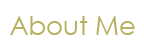












0 Little Bit People Said...:
Post a Comment
Thanks for leaving a comment! I love hearing from you :)